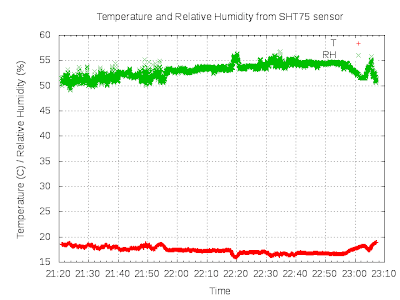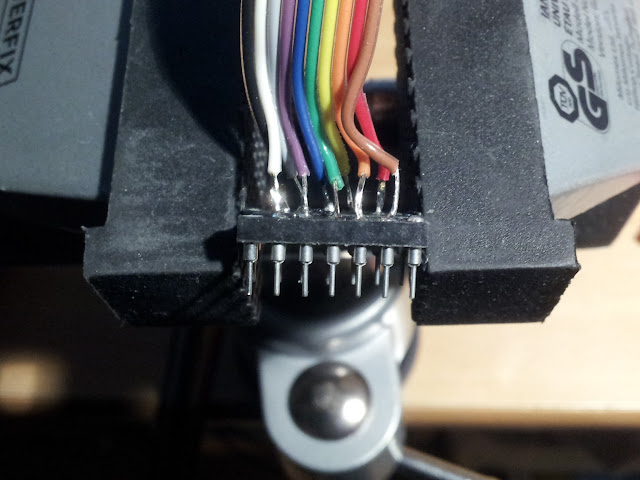I noticed something while visiting my local hardware store today: they had no incandescent fairy lights this year. None at all. All LED. It's sad to see such an old technology die.
The "fairy light" is 129 years old this year. Its etymology comes from the Gilbert and Sullivan operetta Iolanthe which opened on 25 November 1882. The story is about fairies and someone had the bright idea of festooning some of the principle fairies with miniature light bulbs powered by a small battery. Apparently it caused quite a sensation and the term "fairy light" came into common use ever since.
Thursday, December 15, 2011
Installing Cadsoft Eagle 6 on Ubuntu 10.4
Update (19 Dec 2014): Just reviewing old blog posts. This article is now way out of date. Please ignore.
Update (5 Mar 2012): I've just been informed that libpng-1.4.8 has been replaced by libpng-1.4.9 and removed from ftp.simplesystems.org. I'll update the script in the next few days. In the mean time, please edit the script to change the version of libpng.
The recently released Eagle 6 from Cadsoft has a dependency on libpng 1.4, libjpeg 8, libcrypt 1.0, libssl 1.0. My Ubuntu 10.4 distribution has older versions of these libraries which Eagle 6 does not like.
There are a few posts on how to fix this, eg this one. However it relies on some helpful person's pre-built binaries. While I'm sure it's perfectly good, I'm just a little too paranoid to copy and execute code from an unknown source. So I set about downloading and building these libraries from source. I've written up the procedure as a bash script in case someone as paranoid as myself would like to do the same.
This script will build these libraries from source, and copy them to a directory specifically for use with Eagle.
This is the procedure:
Update (5 Mar 2012): I've just been informed that libpng-1.4.8 has been replaced by libpng-1.4.9 and removed from ftp.simplesystems.org. I'll update the script in the next few days. In the mean time, please edit the script to change the version of libpng.
The recently released Eagle 6 from Cadsoft has a dependency on libpng 1.4, libjpeg 8, libcrypt 1.0, libssl 1.0. My Ubuntu 10.4 distribution has older versions of these libraries which Eagle 6 does not like.
There are a few posts on how to fix this, eg this one. However it relies on some helpful person's pre-built binaries. While I'm sure it's perfectly good, I'm just a little too paranoid to copy and execute code from an unknown source. So I set about downloading and building these libraries from source. I've written up the procedure as a bash script in case someone as paranoid as myself would like to do the same.
This script will build these libraries from source, and copy them to a directory specifically for use with Eagle.
This is the procedure:
- First create an empty directory. Copy this script into it. Next open the script with an editor.
- Set EAGLE_DEPS_DIR to a location where you want the libraries to be copied to after building (eg /home/joe/libeagle in my case)
- I recommend that you verify the download locations of the library sources before you run this script. This is security best practice: it's generally not a good idea to download and execute code from an untrusted source. Once you are happy with the download URLs, then set I_HAVE_VERIFIED_DOWNLOAD_LOCATIONS=true
- Save and run the script. If it's your first time running it, it will download the sources. Subsequent runs wont waste bandwidth if they are already there. Building the libraries will take a few minutes.
-
Verify the contents of the directory defined in EAGLE_DEPS_DIR. It should
have the following files:
- libcrypto.so.1.0.0
- libjpeg.so.8.3.0
- libpng14.so.14.8.0
- libssl.so.1.0.0
- libjpeg.so.8 -> /home/joe/libeagle/libjpeg.so.8.3.0
- libpng14.so.14 -> /home/joe/libeagle/libpng14.so.14.8.0
- Before running the Eagle installer or the Eagle software set environment variable LD_LIBRARY_PATH to include this directory (eg export LD_LIBRARY_PATH=/home/joe/libeagle )
Enjoy!
Update (30 Jan 2012): I received some improvements to the script from Leandro (wisleca@gmail.com). Revision 2 is here.
Update (30 Jan 2012): I received some improvements to the script from Leandro (wisleca@gmail.com). Revision 2 is here.
Tuesday, December 13, 2011
Time tagging data streams using a short bash script
I've often had to write Arduino sketches and small PIC programs to read data from sensors for transmission to a PC over the serial link. This is mostly for testing and evaluating sensors in the lab – so I don't want to waste any more time than I have to writing software.
A common requirement is to have each sensor record time tagged. However implementing a real time clock on a Arduino, PIC etc can be a lot of hassle. It makes more sense to tag the record on the PC as it comes in.
Here is a short bash shell script that runs on a Linux PC which reads data from an input stream (usually the serial port) line by line and prefixes each line with the unix epoch time (seconds since 1 Jan 1970):
A common requirement is to have each sensor record time tagged. However implementing a real time clock on a Arduino, PIC etc can be a lot of hassle. It makes more sense to tag the record on the PC as it comes in.
Here is a short bash shell script that runs on a Linux PC which reads data from an input stream (usually the serial port) line by line and prefixes each line with the unix epoch time (seconds since 1 Jan 1970):
#!/bin/bash
while read line ; do
echo `date +%s` $line
done
So, for example, right now I have an Arduino sketch polling a SHT75 temperature humidity sensor. The Arduino is writing a record (about 1 every second) with the current temperature and humidity. The data looks like this:
19.70 49.22 19.70 49.38 19.68 49.38 19.66 49.22
This is coming in on /dev/ttyUSB2 in this case. The above script is in file timetag.sh. On the PC I do:
cat /dev/ttyUSB2 | bash timetag.sh > sensor.log
sensor.log looks like this:
1323808719 19.70 49.22 1323808720 19.70 49.38 1323808721 19.68 49.38 1323808723 19.66 49.22
The data can now be plotted with the insanely useful gnuplot utility like this:
$ gnuplot set title "Temperature and Relative Humidity from SHT75 sensor"
set grid set xlabel "Time" set ylabel "Temperature (C) / Relative Humidity (%)" set xdata time # X axis is time set timefmt "%s" # Input file time format is unix epoc time set format x "%R" # Display time in 24 hour notation on the X axis plot 'sensor.log' using 1:2 title 'T', 'sensor.log' using 1:3 title 'RH'If you don't like the unix time notation, you can use alternative notations. See the manual page for the unix date command to get alternative time formats. You'll need to match the date format with the gnuplot 'set timefmt' command (help timefmt inside gnuplot will display available formats). For plots spanning more than one day you'll need to adjust time labeling with 'set format x' command (help set format time_specifier will provide information on this).
Sunday, December 11, 2011
Quick and dandy BusPirate breadboard connector
I have found that the probe kit that I had ordered from SeeedStudio with my BusPirate last year wasn't as useful as I had hoped. The quality of the the probe connectors wasn't great and having 10 probes in a bunch when all you need is 4 can be cumbersome. I can't complain – the probe kit was only $5.
I needed to check out a I2C temperature/humidity sensor with the BusPirate on a breadboard. So hacked this connector comprising a short length of 10 wire ribbon cable, a 5x2IDE IDC connector to mate with the BusPirate IO header at one end and an IC socket at the other end.
The IC socket can then be plugged into the breadboard. I don't expect this connector to last forever, but it's certainly neater and easier to use than the probe kit.
I needed to check out a I2C temperature/humidity sensor with the BusPirate on a breadboard. So hacked this connector comprising a short length of 10 wire ribbon cable, a 5x2
The IC socket can then be plugged into the breadboard. I don't expect this connector to last forever, but it's certainly neater and easier to use than the probe kit.
Subscribe to:
Posts (Atom)